It appears that your cart is currently empty
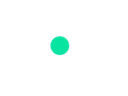

Crux BTS-TY1 Bluetooth Interface, Stream music through the factory radio in select 1998-11 Toyota vehicles
Crux BTS-TY1 Bluetooth Interface, Stream music through the factory radio in select 1998-11 Toyota vehicles
Crux's BTS-TY1 adapter allows you to add Bluetooth streaming to the factory radio of your Toyota. Now you can stream audio without having to replace the car radio, and even hear navigation app voice prompts over your car system when in Bluetooth mode. The BTS-TY1 also features a USB port for music playback which you can control via the radio panel or your steering wheel controls. You can charge your phone from the USB port, and the module also includes a 3.5mm auxiliary input jack for other audio sources. The package also includes a magnetic phone mount.
Product highlights:
- Stream audio through your Toyota's factory radio
- USB music playback with controls via radio panel or steering wheel controls
- USB charging from module USB port
- 3.5mm AUX input jack
- Magnetic phone holder included
- warranty: 1 year
What's in the box:
Crux BTS-TY1 Bluetooth® Interface owner's manual
If you need assistance accessing this owner's manual, please give us a call.
- Bluetooth/USB/Aux interface adapter (attached 30" harness)
- Vent mount
- Magnetic base
- Magnetic plate
- Self-adhesive magnetic plate
- Installation & Operation Instructions
Add-On Bluetooth/USB/Aux Interface Adapter: The Crux BeeLine series BTS-TY1 allows you to add Bluetooth music streaming, USB music playback & charging, as well as a 3.5mm Aux input to the factory radio of select Toyota vehicles.
Vehicle Compatibility:
The Crux BeeLine series BTS-TY1 is compatible with select 1998-2011 Toyota vehicles that feature a factory radio with a 12-pin CD changer port.
Make Model Year
Toyota 4 Runner 1998-2002
Avalon 1998-2002
Camry 1998-2004
Camry Solara 1999-2003
Celica 1998-2002
Corolla 1998-2004
Highlander 2001-2003
Land Cruiser 1998-2001
MR2 1998-2004
Rav4 1998-2011
Sequoia 2000-2002
Sienna 1998-2002
Tacoma 1998-2004
Tundra 2000-2002
Notes:
Factory radio must have a 12-pin CD changer port.
If your vehicle is equipped with an external factory CD-changer, it must be disconnected.
Bluetooth Music Streaming: Thanks to built-in Bluetooth 2.0 with support for A2DP, you are able to wirelessly stream stored music and music apps (using SBC codec only) from your Bluetooth-enabled smartphone or portable audio player to the Crux BTS-TY1 and your vehicle's factory radio. There is no music control or song/artist information on the factory radio; this will still need to be done from your Bluetooth source device. You can also use Bluetooth to hear navigation voice prompts (factory radio and adapter must be in Bluetooth mode). The adapter will only pair to one device at a time.
Notes: The Crux BeeLine series adapter does not support Bluetooth hands-free phone communication.
USB Port: The adapter's USB-A 2.0 port supports playback of MP3 music files stored on a USB mass storage class (MSC) device, like a USB thumbdrive (you may want to purchase a USB extension cable). You can control Track/Folder Up & Down from the factory radio or steering wheel controls (if equipped). The factory radio will not display song/artist information. The USB port can also be used to charge (5V/0.5A) your smartphone.
Aux Input: There is a 3.5mm auxiliary input for connecting almost any external portable audio source with a headphone jack or analog audio output. Music from your connected portable audio source will be heard through the factory radio and speakers. There are no playback controls or song/artist information on the factory radio.
Magnetic Vent Mount: The Crux BTS-TY1 comes with a magnetic vent mount for your smartphone. The mount works with most air vent configurations found in today's vehicle's - including horizontal, vertical, and round air vents. The vent mount includes a magnetic device cradles and comes with a self-adhesive magnetic plate which attaches to the outside of your smartphone or inside of your smarpthone case. Once the magnetic plate is installed, simply hover your mobile device over the cradle and it will quickly snap into place and remain there. You can quickly remove it too. The mount's ball-and-socket mechanism allows you tilt your smartphone up or down, turn it left or right, and rotate it 360-degrees. You'll be able to mount your device in a vertical (portrait) or horizontal (landscape) orientation.
Plug-&-Play Harness: The Crux BeeLine series BTS-TY1 features an attached 30" harness which plugs into the 12-pin CD changer port on the back of the factory radio. The factory radio will need to be removed from the dash in order to gain access to the 12-pin CD changer port. If there is a factory external CD changer already plugged into this port, you will need to unplug it and leave the CD changer disconnected.
Operation: The Crux BTS-TY1 is accessed through the "CD" button on your vehicle's factory radio. In this mode the factory radio will display "CD1 01". You cannot manually switch between the inputs of the BTS-TY1. Instead, the BTS-TY1 automatically switches for you based on what device you have connected - Bluetooth, USB, or Aux (only connect one device at a time).
Warning:
This product can expose you to, known to the State of California, to cause cancer. For more information, go to P65Warnings.ca..